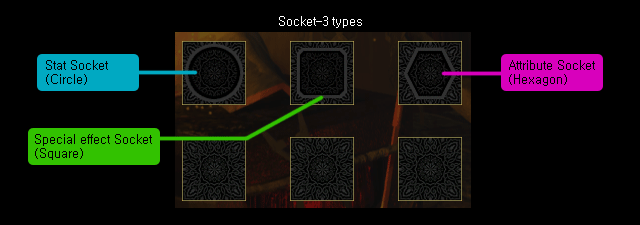1. What is the Socket system?[]
The Socket system is another form of item upgrade where users can create sockets in their items (excluding accessories and creatures) with which they can set various kinds of gems with different attributes.
2. How to use socket system[]
1) Create a socket[]
Q1: Where is the socket system located?
A1: You can use the socket system through Refinery. Go to Refinery, and there you will see the socket tab![]() . Click on the tab to start creating sockets and setting gems on your items.
. Click on the tab to start creating sockets and setting gems on your items.
Q2: Up to how many sockets can we create?
A2: There are three (3) types of sockets, and you can create up to two sockets for each type, making a total of six (6) sockets that you can create for one item.
Note that each socket shape requires a different gem, so we advise you to choose the right socket for your gem.
Q3: Is there any chance/probability of failure when creating a socket?
A3: Socket creation will never fail, so you can create as many sockets as you wish with no worry. However, there will be a probability of failure when you try to set a gem in a socket.
Q4: How can we create a socket?
A4: To create a socket, place a ‘Socket Hammer’ item in the socket you wish to use and click on the ‘Use’ button.
[!] Note: only 1 item can be socketed at a time.
| 1st stage – Place an item | 2nd stage – Place Socket Hammer in the socket box you want to use | 3rd stage – Create socket by clicking “Use” button |
|---|---|---|

|

|

|
Q5: Where do we buy socket-related materials?
A5: In the Refinery screen, you will see the gem store tab![]() . This is where you can buy socket crafting items and gems.
. This is where you can buy socket crafting items and gems.
2) How to set a gem[]
Types of Gems and Effects
There are three (3) types of gem (Stat/Special Effect/Attribute).
There are 5 classes for each gem. The higher the class, the better its performance.
- Stat Gem: gems that can be used to upgrade stats.
- Adds Max Energy/ Max Armor/Max Cell point/Cell Destruction when set in a socket.
- Special Effect Gem: gems that can create special effects when a user is attacked or while attacking.
- It can Freeze/Life Steal when attacking an opponent or set off Fear when attacked. (▶Fear effect knocks back opponents standing nearby with minimal damage. Freeze will stop an opponent with ice. Life Steal will suck an amount of HP from attacked opponent.)
- Attribute Gem: gems that can grant certain attributes to items and even build hierarchies within these attributes.
How to set a gem
Each socket will have a different set of gems available for it. There is a probability of failure when you try to set a gem. The item will not be destroyed should setting fail, but any previously set gems do have a chance to be destroyed.
(E.g. If you try to set a new gem on an item with two existing gems and fail, the two existing gems can be destroyed.)
If you succeed in setting a gem, you will see what gem was used in the item’s description.
| 1st stage – Place a gem | 2nd stage – Gem set successfully |
|---|---|

|

|
How to remove a gem You can remove a gem from a socketed item using the ‘Gem Remover’ item. Removing gems have no chance of failure and both the gem and its socket will be removed.
[!] Socketed items cannot be sent by post.
We will continuously update the socket system.
Check back for more content soon!
| Game Guides |
| Battle Maps • Cell Creatures • Characters • Clan • Clan War • Class Advancement • EX-Item • Game Feature • Game Info • Installation • Interface • Item • Mouse + Keyboard Control • PC Requirement • Socket System • Stage Maps • Total Ranking • U.I. Guide |